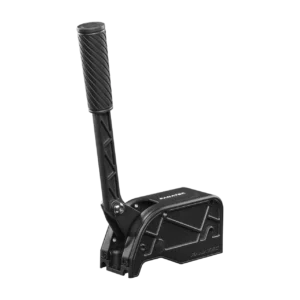Getting started in sim racing: an essential guide to choosing your setup
Sim racing has exploded in recent years. Simulators have become more realistic, steering wheels more precise and cockpits more accessible. As a result, more and more gamers want to experience the thrill of real driving, without having to set foot on a real circuit. But when you're just starting out, you're quickly faced with dozens of models, technical terms and budgets that vary enormously... and it's hard to know where to begin.
To help you, here's a clear and comprehensive guide to laying the foundations of a good setup - without breaking the bank, without making mistakes, and with a real long-term vision.
Understanding sim racing before you buy
Sim racing involves driving virtual cars in realistic racing simulators. Unlike arcade games, here everything counts: grip, physics, load transfer and trajectories. It's this realism that creates so much excitement.
Whether you're playing on console or PC, the objective is the same: feel the car.
And for that, good equipment really does make a difference - especially when it comes to learning, progressing and maintaining a consistent feel.
Essential equipment for a good start
1. A steering wheel and pedals adapted to your level
This is the heart of any installation.
For a headache-free start:
- Logitech G29/G923
- Thrustmaster T248
→ Ideal for discovering the sensations of force feedback at a low price.
For greater realism:
- Thrustmaster T300 RS
- Moza R5
→ More precise, more immersive, a real step up from entry-level models.
For ambitious beginners or motivated players :
- Fanatec CSL DD
- Fanatec GT DD Pro
→ Direct Drive accessible: finesse, immersion, and scalability.
The aim isn't to buy the most expensive equipment right away, but to opt for a steering wheel that's easy to use. consistent, compatibleand scalable.
2. Stable support (vital, but often forgotten)
Even the best steering wheel in the world loses all interest if it moves or vibrates on a table.
Three options are available:
- Folding stand : Playseat Challenge → perfect if you're short on space
- Entry/mid-range cockpit : Next Level Racing GTLite / GTTrack
- Rigid cockpit : RSeat, Sim-Lab, GT Omega → ideal for Direct Drive
The more powerful your equipment, the stronger the support you need.
3. A gaming platform to match your ambitions
Console (PS5 / Xbox)
- Easy, plug & play, stable
- Compatibility limited to certain steering wheels
PC
- More games, more realism, more settings
- Requires a higher initial budget
This choice directly affects your steering wheel, your cockpit, and the way you play.
How much do you need to get started?
Sim racing can be very affordable... or it can become an expensive passion.
It all depends on your expectations.
Setup beginner (€500 to €800)
- Steering wheel + pedals: €200-350
- Entry-level console/PC: €300-450
- Basic stand: €80-150
Intermediate setup (€900 to €1,500)
- Mid-range steering wheel: €300-500
- Pedal set or load cell: €150-300
- Solid stand or cockpit: €200-400
Ambitious setup (€1,500 to €3,000)
- Direct Drive
- Rigid cockpit
- Load cell or hydraulic crankset
- Optional accessories (shifter, handbrake, etc.)
Whatever your budget, the important thing is to buy the right equipment. consistent that won't limit you in two months.
Which games to start with?
The best titles for progress :
Easy access :
- Gran Turismo 7
- Forza Motorsport
- Assetto Corsa
More advanced simulations :
- Assetto Corsa Competizione
- iRacing
- rFactor 2
- RaceRoom
They all offer a different look. The best thing is to try out several to find your style.
How can you develop your setup?
After a few weeks or months, it's normal to want to move upmarket.
The most useful improvements :
- Add a load cell brake pedal → enormous control gain
- Change steering wheel → ergonomics, comfort, immersion
- Switching to a rigid cockpit → essential for Direct Drive
- Add a shifter or handbrake if you like rallying/ drifting
- Switching to triple screen or VR for total immersion
The advantage: sim racing can be improved little by little, without having to redo everything.
The best advice for beginners
➡️ Investing in a balanced setup
Too powerful a steering wheel on an unstable surface = a bad experience
A high-end wheel on a basic crankset = limited progress
Direct Drive on a basic TV = wasted immersion
The ideal is a balance between performance, stability and compatibility.
SimRacerGear: your guide to choosing the right product
On this site, you will find :
- honest, detailed tests
- opinions with a real sense of direction
- easy-to-understand comparisons
- clear recommendations based on your level
- a selection of the best products for PC, PlayStation and Xbox
Objective: help you create a coherent, immersive setup that fits your budget.